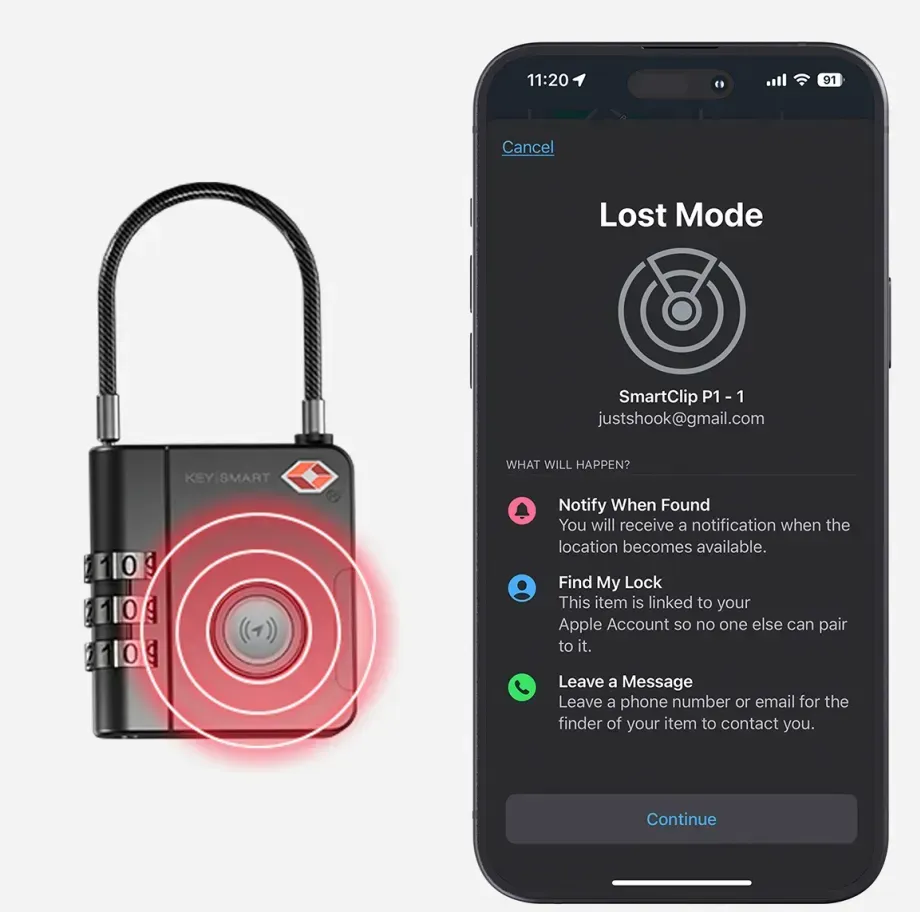What Are Smart Locks?
Smart Locks are modern, keyless security devices that allow you to lock and unlock doors using your smartphone, fingerprint, passcode, or even voice commands—no physical key required! These innovative devices replace or retrofit your traditional deadbolt and connect via Wi-Fi, Bluetooth, or Zigbee, giving you full remote access and control over your home’s entryways.
Whether you’re at home, at work, or on vacation, you can monitor who enters and leaves, grant temporary access to guests, or lock/unlock your door remotely with just a tap on your phone. Some models even come with auto-lock and auto-unlock features that work based on your proximity using GPS.
In a nutshell, Smart Locks bring convenience, control, and high-tech security to your front door.
Benefits of Smart Locks
Here’s why more homeowners are switching to Smart Locks:
1. Keyless Entry: Say goodbye to lost keys! Open your door using a smartphone app, passcode, or fingerprint—it’s quick, secure, and convenient.
2. Remote Control from Anywhere: Whether you’re at work or away on vacation, you can lock or unlock your door remotely through a mobile app.
3. Activity Logs: Track who enters and exits your home with real-time alerts and activity logs. Perfect for monitoring kids, guests, or service workers.
4. Auto-Lock & Auto-Unlock: Smart Locks can automatically lock when you leave home and unlock when you arrive—hands-free and hassle-free.
5. Temporary & Scheduled Access: Create custom codes or virtual keys for guests, cleaners, or delivery people. Set schedules to allow access only at specific times.
6. Smart Home Integration: Works with Amazon Alexa, Google Assistant, Siri, and other smart home platforms for voice commands and automation.
7. Enhanced Security: Most Smart Locks use AES 128-bit encryption, two-factor authentication, and have no traditional keyhole—making them harder to tamper with or pick.
How Do Smart Locks Work?
Smart Locks are designed to either replace your current deadbolt or be mounted over it. Here’s a step-by-step of how they work:
1. Installation – Most models are easy to install using a screwdriver and don’t require wiring. You can either replace your lock or use a retrofit version that fits over your existing deadbolt.
2. Connectivity – Smart Locks use Wi-Fi, Bluetooth, Z-Wave, or Thread to connect with your smartphone or smart home hub.
3. Authentication – When you tap your phone, enter a code, or use your fingerprint, the lock sends an encrypted signal to authenticate and engage the motor to unlock the bolt.
4. Control & Monitoring – Use the app to lock/unlock, monitor usage, receive alerts, and manage virtual keys.
5. Backup Options – In case of battery failure or no internet, Smart Locks offer manual keys, backup codes, or external power ports (like USB-C or 9V battery access).
TRY IT RISK FREE
100% Money Back Guarantee

STILL NOT SURE?
Frequently Asked Questions
Are Smart Locks safe?
Yes, Smart Locks use strong encryption and often have two-factor authentication. Many models are even more secure than traditional locks due to their keyless design.
What happens if the battery dies?
Most locks send low battery warnings ahead of time. If the battery dies, you can use a manual key, backup code, or external power input to unlock it.
Do I need Wi-Fi for Smart Locks to work?
No. While Wi-Fi enables remote access, most Smart Locks also use Bluetooth for local control without internet.
Do Smart Locks work with Alexa or Google Home?
Absolutely! Many Smart Locks integrate with voice assistants like Alexa, Google Assistant, Siri, and even work with Apple HomeKit or Matter for seamless automation.
FDA Compliance
All content and information found on this page are for informational purposes only and are not intended to diagnose, treat, cure or prevent any disease. The FDA hasn't evaluated the statements provided on this page. Make sure you consult with a licensed doctor before taking any supplement or making any changes to your diet or exercise plan. Individual results may vary.
The display of third-party trademarks and trade names on this site does not necessarily indicate any affiliation or endorsements of our website. If you click a merchant link and buy a product or service on their website, we may be paid a fee by the merchant.
Copyrights 2025 | SmartLock™ | Privacy Policy | Terms Of Use |